Post #9
Technically it is - but they *should* (if sticking to the best practises) read the TTL from the zone file.
This is the header from my owainnorth.co.uk zone:
@ IN SOA ns1.titaninternet.co.uk. support.titaninternet.co.uk. (
2011030901 ; serial number
900 ; refresh
300 ; retry
604800 ; expire
3600 ) ; minimum TTL
The serial number (most people use the date it was last edited so it will always increase, but essentially the larger number is a newer record) - the minimum TTL (5 minutes in my case) is a record which says "we strongly recommend you clear this from your cache every five minutes". Obviously people can choose to ignore this in order to reduce load on their servers, but most large and respectable companies take note of it.
When we're doing a site move we change the TTL from 24 hours to 5 minutes (obviously has to be done more than 24 hours before, as other people will still have the 86400 TTL cached). This means when we come to change DNS, the majority of people will get the change within five minutes rather than 24 hours. It also makes it quicker to change DNS back if there's a problem with the new site.
If someone else's nameserver (BT for example) gets a request for 306gti6.com, it looks up the time it last cached it and its TTL. If the zone is still within its TTL, it just returns its own local copy. If it's expired, it looks to the authoritative nameservers (ns.306gti6.com and ns2.123-reg.co.uk) and asks for the latest serial number of that zone. If the latest version is higher than the cached version, it reloads the entire zone. If it's lower or the same, it doesn't bother.
Therefore normally just updating the serial number (by changing a record if you can't do it manually) is enough to flush the new settings around the globe. Just make sure it's on no more than a 24-hour TTL, else people will end up caching it for days, and any changes you make won't be reflected.
Having a look, I think the problem's with ns2.123-reg.co.uk. Doing a manual DNS lookup:
C:UsersOwain>nslookup
Default Server: UnKnown
Address: 192.168.232.10
> server NS.306GTI6.COM << query this nameserver
Default Server: NS.306GTI6.COM
Address: 80.82.125.196
> 306gti6.com << look for this record
Server: NS.306GTI6.COM
Address: 80.82.125.196 << finds it fine
Name: 306gti6.com
Address: 80.82.125.196
> server NS2.123-REG.CO.UK << query this nameserver
*** Can't find address for server NS2.123-REG.CO.UK: Non-authoritative answer
Looks like ns2.123-reg.co.uk isn't a valid nameserver. Therefore anyone trying to query that one will have problems. I notice not even 123-reg use that as a nameserver, they use ns2.webfusion.co.uk.
I'd check what the nameservers are meant to be, as that looks like a prime candidate for problems

________________________________________
Membership expiring soon, get in contact on
our new little forum project.



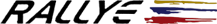
 captainash
captainash


