so we can easily share them here!
I can't take the credit for this one though I saw this from someone else on Facebook
but it seems to work
it's a plugin for Google Chrome that allows you to see the images again!
Plugin Clicky let me know how you guys get on!
for me works on mac running Maverick

________________________________________
Proud Member of the ASTOR Owners Club


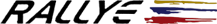
 gnrlee
gnrlee
 - (The other half's wheels)
- (The other half's wheels)




