have been using the a/c switch to control my fan for a while, problem i have is its no longer working. The fan itself still works and the a/c button seems ok (light still works).
any ideas?
________________________________________
oh s*it built on a thursdayMy other cars an 8v turbo



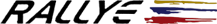
 diablowgti6
diablowgti6




