


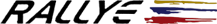
|
displaying posts 1 to 6 of 6
| Author | Subject: No audio after new battery |
 itsagass itsagass
Newbie Location: exeter Registered: 23 Feb 2009 Posts: 18 Status: Offline |
Post #1
I changed the battery and now the audio will not work - no lights on display. The fuse is okay. Am I missing something? |
|
|
|
 dragoon dragoon
Seasoned Pro Location: Ghent - Belgium Registered: 30 Dec 2008 Posts: 1,071 Status: Offline |
Post #2
fuse in the radio itself still ok?________________________________________ Team WheelwhoreTeam Limited Edition Astor 306 Francorchamps RIP Virtual Blue 208 GTi quote: I  this place. So many illiterate deluded fool's acting 'ard . . . and so many literate intelligent people to rip them apart and knock them back down again . . . ahh this place. So many illiterate deluded fool's acting 'ard . . . and so many literate intelligent people to rip them apart and knock them back down again . . . ahh  |
|
|
|
 itsagass itsagass
Newbie Location: exeter Registered: 23 Feb 2009 Posts: 18 Status: Offline |
Post #3
Radio fuse checked out okay. There is power to the radio. Is there a something you have to do to make it come alive before you can enter the radio code? |
|
|
|
 simonjames simonjames
Seasoned Pro Location: Whitland S.Wales Registered: 23 Nov 2004 Posts: 6,219 Status: Offline |
Post #4
switch it on ?  have you got 2 live wires going to the stereo? ________________________________________ All South Wales Members Click HereTeam Supercharged Black RALLYE ™ (Click Here for Build Project) MY EBAY ITEMS 07943066306 |
|
|
|
 itsagass itsagass
Newbie Location: exeter Registered: 23 Feb 2009 Posts: 18 Status: Offline |
Post #5
Yes. When I switch on the lights, the relevant buttons backlight, but no red led or display. Remember, it was working okay until I changed the battery, so I haven't pulled any wires off anywhere apart from the battery. I am confused....... |
|
|
|
 itsagass itsagass
Newbie Location: exeter Registered: 23 Feb 2009 Posts: 18 Status: Offline |
Post #6
Well. It's working again. I took the radio out, took off all connectors, reconnected and that seems to have "reset" it, so it came alive and I was able to enter the code. HmmmThanks for those who offered help!! |
|
|
|
The Peugeot GTi-6 & Rallye Owners Club - ©2024 all rights reserved.

Please Note: The views and opinions found herein are those of individuals, and not of The Peugeot 306 GTi-6 & Rallye Owners Club or any individuals involved.
No responsibility is taken or assumed for any comments or statements made on, or in relation to, this website. Please see our updated privacy policy.