Post #1
The following method can be used on the standard Peugeot radio with a cassette headunit (PU1570A):
----------------------
Pull the radio out so you can read the barcode/serials (there are 2 release points on the bottom of the unit, slightly in from the edges):

In this case, you take the last 4 digits of the lower barcode, 3 1 1 6
You now simply add 1 to the first number, 2 to the second, 3 to the third and 4 to the fourth.
So:
3 + 1 = 4
1 + 2 = 3
1 + 3 = 4
6 + 4 = 10
Any number that ends up greater than 6 can't be entered on the radio, so you simply subtract 6 from it. So in the above example, the last number is 10, which can't be entered so 10 - 6 = 4
The code in this example is 4 3 4 4
----------------------
If you are unable to enter the code, carry out the following:
1. Turn key to the first position. The screen should show " ---- "
2. Press and hold the radio button (wave sign). The screen should change to " ===="
3. Now wait until "Code In" is diplayed. This could be some time (90 mins)
----------------------
If you have a Phase 3 stereo with the CD headunit (PU2294A):

The above will not work. However there are forum members who have offered in the past to help (jaybrown and matty_rallye)



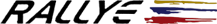
 charlie
charlie