Here's my guide on changing a heater matrix in a 306 Rallye. It's not a bad guide, but don't take it as the be all and end all - i might have forgotten some tiny details, so don't go tearing bits off your car because I forgot to include a bolt or two. Please don't blame me if anything goes drastically wrong. Use some common sense - if the part won't come off - check for any screws/bolts/whatever before using even more force to tear it off!
Canít think of many special tools I used, so just make sure you have a decent tool kit and youíll be OK. The only one I found awkward was with the steering column covers, see the relevant section for details. You need a few cable ties to secure the wiring back onto the dash.
Iíll split this into 3 sections - might make it a bit easier to read. Iíll not go through much on reassembling because it really is reverse to disassembling. Itís just a matter of remembering where everything went!
GOOD LUCK!
Iíll start with the OUTSIDE:
Pop the hood and disconnect the battery. Make sure you have your radio code before you do though! This way all the circuitry has plenty of time to discharge Ė wouldnít want that airbag blowing up in your face!
Then remove the wipers. To absolute beginners, you just remove the plastic caps off the bottom of the arm. This exposes a 13mm nut. Undo it. The wipers might well require some heavy handedness unless you have a set of pullers lying around. Use pullers if you have them.
Next, you need to remove the plastic covers that keep your wiper mechanism warm! All you need to do is remove 3 TORX self-tappers Ė one just by the wiper motor, one in the middle and one on the passenger side. Then carefully remove the plastics. They could be quite tight around the bottom corners of the windscreen. Try not to break them!
At this point it may be useful to mention that I cleared a space in the garage and put an old curtain on the floor. I could then store all the bits out of the way safely on this. Donít be leaving them on the floor, waiting for you to kick them out of the way. There are many more bits to come off yet. The boot may be a good place to store them too.
You should see this:

and:

You now need to remove the plate from that first pic. 3 bolts (13mm I think) hold it in. It would be wise for you to replace any nuts/bolts you take off so that you know where they came from.
Do the same for the other side but thereís only one bolt, but you need to pop out the plastic as well. When youíve done that, remove the rubbery black cover underneath it. Thisíll expose the fan inlet:

You then need to remove the wiper arms. Iím sure itís 5 x 10mm bolts Ė 4 near the wiper motor and one in the centre of the car. BE CAREFUL NOT TO SCRATCH YOUR BONNET WHEN YOU LIFT THE WHOLE THING OUT!!

Now, I havenít taken any pics on removing the heat shield bolts so youíll have to use your imagination in places. 2 of them are easy to get to Ė you canít miss them on the upper bulkhead, just 2 nuts. The other two are bolts and theyíre right down by the manifold. The passenger side bolt you can get to Ė be patient while removing it. The other one however, is easiest undone by going underneath the car and reaching up.
The heat-shield didnít come out of mine Ė the manifold stopped it from lifting out. I was able to live with it, but it would make the job a little easier if you can lift yours out completely.
Now you need to drain the coolant. For the price of new coolant Iíd say just let the lot go into the drains and not a bucket for re-use. The easiest place I found to detach was the small hose going to the back of the rad, in the oil filter area. Where ever you use, make sure you remove the rad cap and open any bleed points when you drain it. Could get messy if you donít!
Have a look at this:

Incase you canít find it, itís just inboard of the master cylinder. This is the pipe connection for the matrix. The metal clip needs to be pulled to the left (in the pic), then you need to pull away from the bulkhead. O rings are used to seal this joint so you may need to work them loose before itíll pop off.
While youíre under the bonnet, might as well remove the three nuts holding the dash to the bulkhead, hereís one:

This one is by the blower inlet. Thereís one right in the centre of the car, and another near where the wiper motor was:

While youíre in that area, look in the hole you created by removing the wiper motor. In that hole thereís a black, square object. This is the connector between the dash loom and the engine bay loom. We need to split that connector. First remove the plastic screw from the centre of the connector. This will expose the allen head screw that secures the connector (6mm-ish), unscrew that and the connector will split. Pull the connector and cable out of the way so you can get to the two small nuts holding the dash side connector to the bulkhead. Remove them and let the connector drop down.
So there you have the outside. Fairly straight forward, I hope youíll agree.
Now go fetch another cup of tea, but take some Anadin Extras while youíre there.
DASH REMOVAL:
First, remove the steering column covers. 3 TORX self-tappers from underneath are all you need to undo. The 2 nearest the wheel can be awkward if you donít have deep reaching TORX tools. I had to use an accurately judged flathead to open them. If that doesnít work, STOP. Donít destroy the heads. Phone a friend (!) or someone who might be able to lend you the correct tools. Unscrew the original radioís remote stalk (if fitted) off the bottom cover.
Next, you need to remove the steering wheel. There are 2 TORX screws holding the airbag unit onto the wheel, these are behind the wheel. Once theyíre undone, gently pull the airbag unit forward/towards the drivers seat. Youíll see an orange wire going to the back of the airbag unit. Simply unplug this from the unit. There are no catches or anything (on mine anyway!) so just give it a pull and it should come off.

Now make sure the wheels are pretty much straight ahead. Unscrew the (quite tight) TORX bolt securing the wheel to the column. At this point Iíd recommend using a dab of paint or tipp-ex or maybe a decent permanent marker to mark where on the splined shaft the steering wheel sits. Thisíll save you having to take the car up the road trying to re-align the steering wheel after itís all back together! When removing the wheel, donít just pull like mad on it Ė if it comes off all of a sudden itíll hit you in the face! Try some manipulation, rocking it from side to side.
When the wheel has come off, you need to feed the airbag cable through the hole in the wheel, you will then be looking at this:

Remove the 3 torx screws to take this contraption out (I think itís just a rotating connection for the airbag cable Ė canít have a cable wrapping around the steering column now, can we?!). Unplug the cable out of the back of this unit and feed it out of the steering wheel base. You also need to unclip it off the top of the column. The clip is fairly weak, so be careful.
I think you should be able to get to the two stalks now (indicators + wipers), unscrew them off the column and unplug the wires.
Now remove the four screws holding the instrument panel surround. Once thatís off, you can get to the screws holding the actual instrument panel in place. When theyíre out, pull the instrument panel out of its hole. Marvel at the easiness due to a lack of speedo cable (oh the joy!). Unplug both connectors and store the instrument panel safely.
Then remove the fuse box/diagnostics port cover. Nice and easy Ė 1 x 90 degree turn of the plastic screw and itís off. Now remove the 2 screws securing the diag port plate onto the dash. You will hopefully be looking at something similar to this:

While youíre there, remove the air ducting that sits behind the diag port. It just pops out of place:

Now disconnect the wiring going to the steering column. Donít worry about remembering where all the plugs go back Ė theyíre keyed so you canít go wrong. Do remember how the wiring was routed though. Because the covers may not sit properly when you put them back.


Disconnect the immobiliser transponder cable (the transponder is the little black box with SIEMENS on it. A cable tie holds this in place so youíll have to cut it.

Weíll move to the centre of the dash now. First, prize off the cover that surrounds the clock, hazard light switch and rear demister (on a Rallye). TAKE CARE not to scratch any surfaces. Use masking tape to protect the areas where you shove a screwdriver in. Ideally use something plastic to prize off any covers.
Youíll be looking at this now:

Remove the clock by unscrewing the two torx screws. Then you can remove the two screws (also torx) that secure the bottom of the remaining facia:

Now remove the radio. I assume you will have checked you have the code before starting all this! To remove the radio you need two flat pieces of metal/strong plastic. You need to disengage these two metal clips at the bottom of the radio:

I would recommend protecting the fascia before attempting to pull the radio out, I did this:

You need to slot the Ďtoolsí into the centre of the clip and then push up. This will unclip the catches from the radio. When this has happened, you need to gently pull the radio out (while still gently pushing up on the levers). A close up of a catch:


It takes a bit of fiddling if youíve never done it before, but be patient and donít get heavy handed!
After youíve disconnected the wiring, you can pull the steering column radio controller out, along with its wiring. Also remove the metal surround for the radio it bends quite a lot, so just manipulate it out of place.
When youíve done that, look into the hole formerly occupied by the radio. To the left and right of the hole, hiding behind the facia are two nuts. These secure the top of the facia to the dash. Remove both nuts to release the facia. I think theyíre 10mm.

Again look into the hole previously occupied by the radio. Look towards the centre of the hole at the back of the dash. Thereís a nut or bolt right at the back (about 8 or 10mm I think). This secures the dash to the blower unit. Remove the nut/bolt.
After youíve lifted the facia away, youíll be able to get to the four screws that hold the heater/blower controls to the dash. Unscrew them and keep Ďem safe.
Now you can remove the hazard light switch, demister switch and the cigarette lighter socket. These just pop out of place. Unplug the wiring Ė again donít worry about labelling Ė theyíre all keyed differently. When youíve done that, youíll be able to see the immobiliser control unit (well, I assumed thatís what it was!). If you look into the holes you just created by removing the switches, youíll be able to see the black box attached to the bottom of the dash:

Youíll have to feel around the box to find the clip that releases it from the dash. When you have, slide it off its runners. Make sure you donít break them! Disconnect the cabling and put the box to one side.
To give us some more room, weíll get the centre console out of the way now.
Remove the rearmost ash tray (just lift out of place). Under that youíll see two screws:

Remove them. Now remove the plastic handle on the handbrake lever Ė pull it from itís base. Itíll probably need some effort, but donít be tempted to grab the handle itself because youíll be clamping it to the lever even harder then. Once that has popped off, thereís a small cover to the front of the hole where the lever comes through the console. Remove this (no screws or anything, just lift it towards the back of the car).
[extra pic required]
When youíve done that, remove the gear knob. If youíve not done this before, I found it much easier to pull hard in a circular motion. If you just pull it upwards it might hit you in the face
 . Thatíll eventually come off. Once it has, remove the gaiter cover. To do this, grab the cover near its base at the rear of the cover. Now pull sharply and quickly to pull it out of the clips.
. Thatíll eventually come off. Once it has, remove the gaiter cover. To do this, grab the cover near its base at the rear of the cover. Now pull sharply and quickly to pull it out of the clips.[extra pic reqd]
Donít pull with too much force incase you break something. Once the back end has unclipped, you can remove the front too. Now lift the base of the cover over where the gearknob used to be Ė effectively turning it inside out. Youíll now be able to see the cable that unlocks reverse gear:

In the pic, Iíve already removed the gaiter cover Ė you canít do that until youíve unclipped the cable. It pops out of both clips. When thatís done, lift the cover out of place. Now there are two nuts exposed to the rear of where the gaiter cover used to be. Remove them. Finally, go to the front of the centre console right into the footwells. Either side of the console thereís a torx screw. Remove both. You can now start lifting the rear section of the centre console out. Be gentle and use some of your (possibly failing) patience to remove the console. It takes a bit of jiggery pokery, but itíll come out in the end. When the rear section has unclipped, get the front section to move back (towards the rear of the car) Ė youíll be able to see a connector for the ash tray light (I thinkÖ):
[p307]
Unplug it and manipulate the centre console out.
So weíre well on our way now. Take a big gulp and lie in one of the footwells to start unplugging some connectors. These are in the passenger footwell:

Look a little towards the bottom of the dash (away from the bulkhead), and youíll see a little, lonesome screw. This little bugger needs to come out Ė itís one of several little items that seem to be designed to make your life difficult without this guide (hopefully!).
[extra pic reqd]
There are similar connectors to above in the drivers footwell. Unplug them all and while youíre there, remove two bolts holding the bottom of the dash to the bulkhead. Thereís one bolt each side of the dash. One is right by the bonnet catch release and the other is mirrored to the passenger side.
Now you need to remove the upper glove box. If you have an airbag here, youíll have to figure it out yourself. Because I was wise not to buy a 6, I donít have to worry about multiple airbags and air con
 . To remove the glove box, take out the 4 (or 6, canít rememberÖ) torx screws. It simply lifts out of place after that.
. To remove the glove box, take out the 4 (or 6, canít rememberÖ) torx screws. It simply lifts out of place after that. In the big hole you just made, youíll see some wiring going to the bottom glove box. Unplug these and unclip the cables out of all clamps:

Getting close nowÖ
Remove the 2 nuts holding the steering column to the top of the pedal box.
Next, look at the rear of the dash where you took out the instrument panel:

Thereís a cable tie holding the loom to the dash Ė snip that. There are similar ones to the left, but you canít get to them until the dash is off.
Next look at where the centre console used to sit. There are 2 orange connectors sitting underneath a couple of flaps in the carpet.

These are for the seat belt pre-tensioners. Mark up which one is which (driver/passenger) and unplug them. ImportantWhile youíre there, look towards the bulkhead, Youíll see two vent outlets from the blower unit. Look closely in between the two vents and you should see a bolt head there. Remove this bolt or youíll never remove the blower unit off the bulkhead! (I found that the hard way
 )
)Here is the 'hidden' bolt:

Close up:

Now then, if Iíve remembered everything, you should now be able to start wiggling the dash off the bulkhead
 . Just grab the dash and try to work it towards you Ė might be easier starting off in the passenger seat. Mine was catching on the sound-proofing on the bulkhead so I had to use a fair amount of effort to get it separated. As the dash comes away from the bulkhead, make sure there isnít anything still connected or stopping you removing it any more than 6 or 7 inches. When the dash stops moving, get to the drivers seat. Have a good look towards the pedal box and (with a degree of difficulty) find the brake light switch. You need to pop this out of its holder otherwise you may destroy the switch/connections while yanking the dash out. This pic is looking from the centre/passenger side into the hole in the pedal box. The switch has already been pushed out of itís holder.
. Just grab the dash and try to work it towards you Ė might be easier starting off in the passenger seat. Mine was catching on the sound-proofing on the bulkhead so I had to use a fair amount of effort to get it separated. As the dash comes away from the bulkhead, make sure there isnít anything still connected or stopping you removing it any more than 6 or 7 inches. When the dash stops moving, get to the drivers seat. Have a good look towards the pedal box and (with a degree of difficulty) find the brake light switch. You need to pop this out of its holder otherwise you may destroy the switch/connections while yanking the dash out. This pic is looking from the centre/passenger side into the hole in the pedal box. The switch has already been pushed out of itís holder. 
It is quite an awkward one to get at, so be patient!
After that, keep trying to move the dash away from the bulkhead, again, checking to see if thereís anything stopping you from resting the dash on the front of the seats (eventually!), this method does not remove the dash from the car by the way! Iím just doing it so I can get to the blower/motor unit. You will probably need to snip another couple of cable ties that hold the wiring to the dash.
If the dash is now away, then hurrah! You will hopefully be looking at a very lonely blower unit!

There are 2 or 3 bolts to be removed from the engine bay that secure the blower unit to the bulkhead.
[more pics reqd]
Now look at where the matrix exits the bulkhead, you should see this:

Get a couple of absorbent rags to hand. Remove the two bolts securing the matrix to the outlet. When the O rings have given way, the blower unit will hopefully become loose Ė you might need to catch some water that comes out of the split.
After youíve removed them, gently take out the blower unit - being careful not to spill any of the water still in the matrix onto your carpet! You should be able to take it out of the car to work on.
There are 2 screws securing the top of the matrix to the blower unit, remove them and extract the matrix. Marvel at how clean the thing is and ask yourself what the hell is wrong with itÖ mine seemed mint!
Anyway, grab your new matrix. Remove the outlet pipes as you left the originals in the bulkhead (the rubber bung that holds the outlet to the bulkhead is solid so donít try removing it Ė you will get rather irate trying to refit it!). Replace the 2 O rings onto the join (some light greasing will help them seal), also remove the black end cap off the new matrix that protects the U bends:

Then simply slot the new matrix into the blower unit, put the screws back in and refit the blower unit to the car

This is where the refitting starts. You will hopefully be able to see where most things go back. Some points I do need to mention though:
ē renew all cable ties Ė you donít want floppy cables behind your dash!
ē Make sure you reconnect the brake light switch BEFORE replacing the dash . The brake light switch is almost impossible to refit once the dash is back on the bulkhead!
ē Reconnect all connectors!



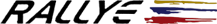
 huwjones
huwjones




